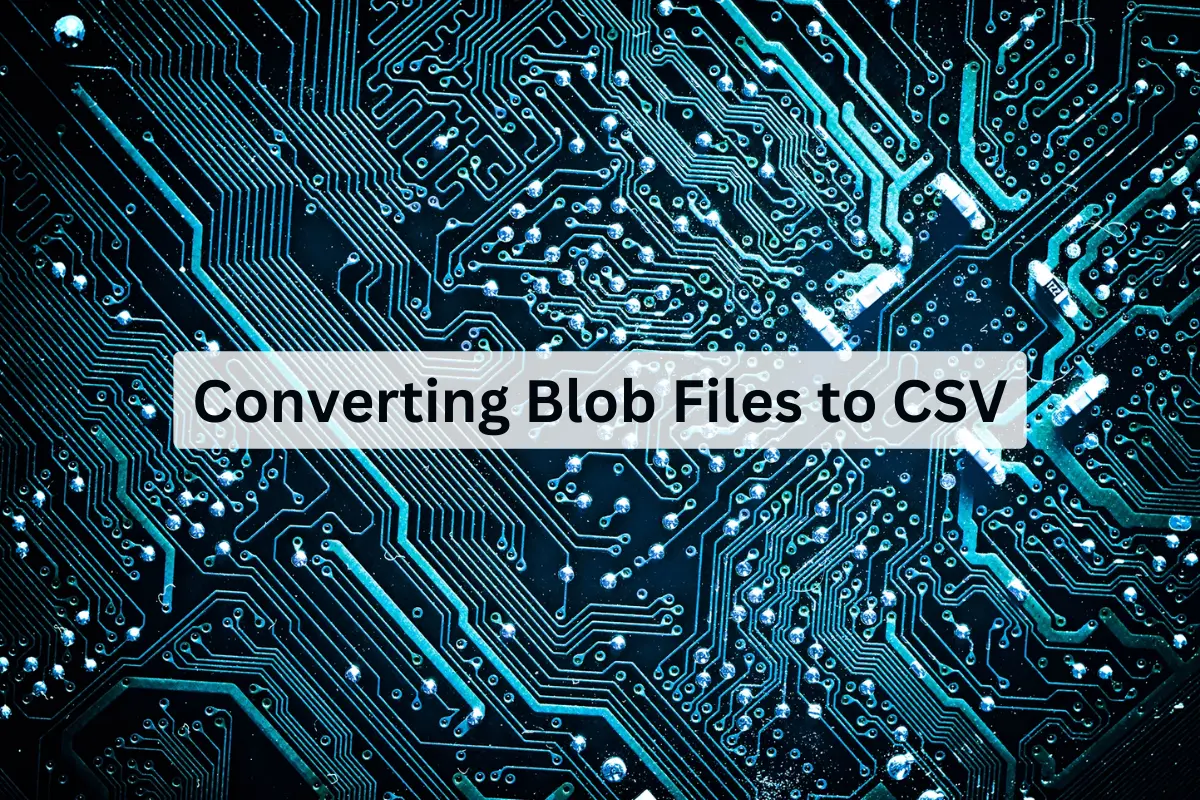Converting Blob Files to CSV: Unleashing the Power of Data Transformation
In the ever-evolving landscape of data management and analysis, the ability to convert Blob file to CSV format has become a crucial skill. Blob (Binary Large Object) files often contain valuable data in an encoded or binary format, making them challenging to work with. However, by understanding the process of converting Blob files to CSV, you can unlock a treasure trove of information for analysis, visualization, and decision-making. In this post, we will explore this transformation process in detail, highlighting its significance and providing practical insights.
Understanding Blob Files
Blob files, as the name suggests, are large binary objects that can store various types of data, such as images, audio, video, and more. They are commonly used in databases and data storage systems to hold non-textual or structured information. While Blob files are efficient for storage purposes, they pose a significant challenge when you need to extract, analyze, or share the data they contain. That’s where the conversion to CSV comes into play.
The Power of CSV
CSV (Comma-Separated Values) files, on the other hand, are a simple and widely supported format for tabular data. Each line in a CSV file represents a row of data, and the values within each row are separated by commas or other delimiters. CSV files are human-readable, lightweight, and compatible with a multitude of data analysis tools and software, making them an ideal choice for transforming and working with data.
Read Also: Understanding Feature Requests
The Importance of Conversion
So, why is it essential to convert Blob files to CSV? Here are some compelling reasons:
- Data Accessibility: Converting Blob files to CSV makes data accessible to a broader range of applications, including spreadsheet software, statistical analysis tools, and database management systems.
- Data Analysis: CSV format is well-suited for data analysis, allowing you to perform statistical operations, generate visualizations, and draw insights from your data.
- Data Sharing: When you need to share data with others, sending CSV files is far more practical and user-friendly than sharing complex Blob files.
- Integration: Many data processing pipelines and ETL (Extract, Transform, Load) processes require data to be in CSV format for seamless integration into various systems.
Converting Blob to CSV: Step-by-Step Guide

Now, let’s delve into the process of converting Blob files to CSV. We will outline a general approach that can be adapted to different scenarios and tools.
Step 1: Blob Extraction
The first step is to extract the Blob data from its source. This source could be a database, a file system, or any other data storage location. The extraction method may vary depending on the source, but it typically involves querying the Blob data and retrieving it in its binary format.
Step 2: Decoding Blob Data
Once you have extracted the Blob data, you need to decode it to convert it into a readable format. The decoding process depends on the encoding method used when the data is stored as a Blob. Common encoding methods include Base64, hexadecimal, or custom binary formats. You’ll need to apply the appropriate decoding algorithm to reveal the original data.
Step 3: Data Transformation
After decoding the Blob data, you will likely have a structured or semi-structured dataset. Depending on your specific requirements, you may need to further transform the data. This could involve cleaning, filtering, or aggregating the data to prepare it for CSV conversion.
Step 4: CSV Conversion
Now comes the core step of converting the prepared data into CSV format. There are several ways to achieve this:
Manual Conversion:
- If the dataset is relatively small, you can manually create a CSV file using a text editor or spreadsheet software like Microsoft Excel or Google Sheets. Simply arrange the data into rows and columns with commas as delimiters.
Programming Languages and Libraries:
- Utilize programming languages like Python, Java, or R, along with libraries or modules for CSV handling. For instance, Python’s
csvmodule provides powerful tools for reading and writing CSV files programmatically.
Data Transformation Tools:
- Explore data transformation tools and ETL platforms like Apache Nifi, Talend, or Informatica PowerCenter, which offer Blob to CSV conversion capabilities within a graphical interface.
Step 5: Data Validation and Quality Assurance
Before finalizing your CSV file, it’s crucial to validate the data for accuracy and completeness. Check for missing values, anomalies, or inconsistencies in the converted data. Implement data quality assurance processes to ensure the CSV file meets your standards.
Step 6: Storage and Distribution
Once you have a validated CSV file, decide on the appropriate storage and distribution method. You can store the CSV file in a local directory, upload it to a cloud storage service, or integrate it directly into your data pipeline for further processing or analysis.
Read Also: Why Should You Use A link in bio tool?
Tools and Resources for Blob to CSV Conversion

To simplify the Blob to CSV conversion process, consider leveraging various tools and resources:
- Programming Languages: Python, Java, R, and other languages offer robust libraries and frameworks for data manipulation and CSV handling.
- ETL Tools: ETL platforms like Apache Nifi, Talend, and Informatica PowerCenter provide comprehensive data transformation capabilities, including Blob to CSV conversion.
- CSV Editors: Software like Microsoft Excel, Google Sheets, and LibreOffice Calc can be used for manual CSV creation and manipulation.
- Online Converters: There are online services and converters available that can help with Blob to CSV conversion, especially for smaller datasets.
Conclusion
Converting Blob files to CSV format is a pivotal step in making your data accessible, analyzable, and shareable. It empowers you to harness the insights hidden within these binary objects and integrate them seamlessly into your data workflows. As data continues to play a central role in decision-making across industries, mastering the art of Blob to CSV conversion becomes a valuable skill for data professionals and enthusiasts alike. So, unlock the power of your data by transforming Blobs into CSVs and embark on a journey of data-driven discovery and innovation.