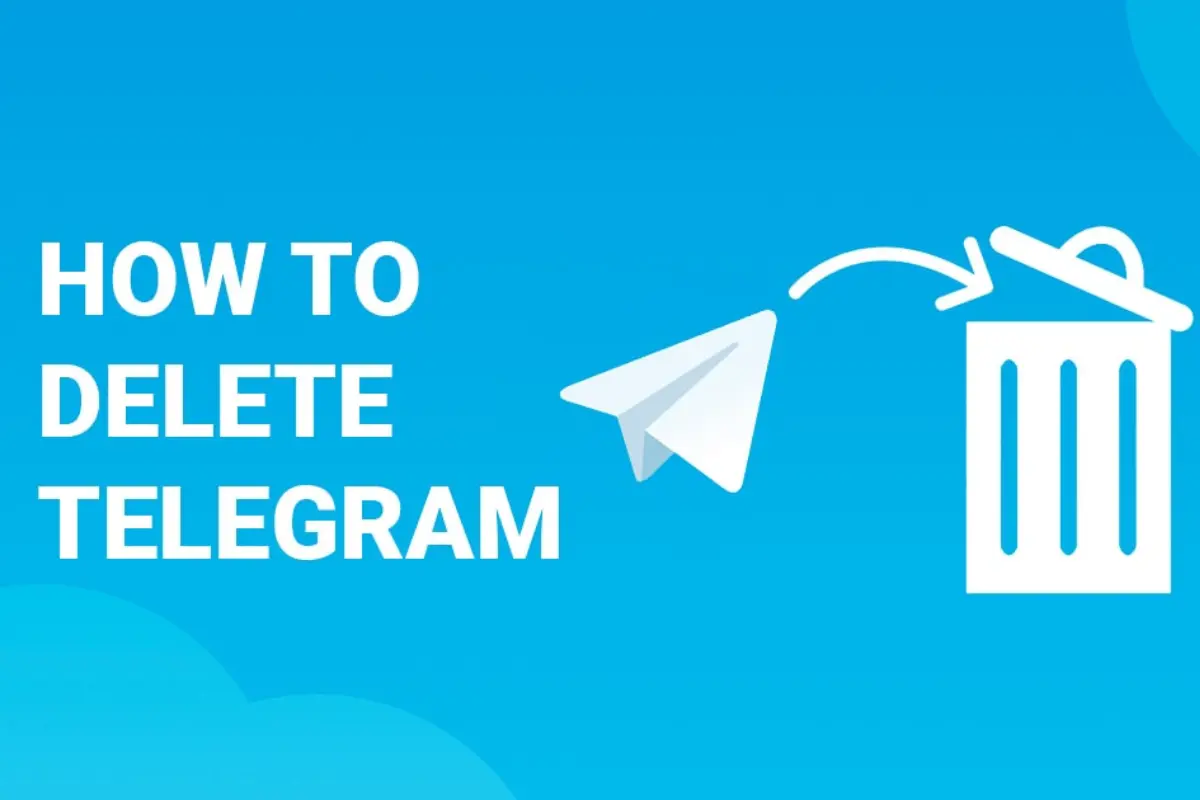How to Delete Your Telegram Account: A Step-by-Step Guide
In the ever-evolving world of instant messaging apps, Telegram has become a popular choice for its secure and feature-rich platform. However, there may come a time when you decide to part ways with Telegram for various reasons. If you’re looking to delete your Telegram account, you’ve come to the right place. In this comprehensive guide, we’ll walk you through the process step by step, ensuring a smooth exit from the Telegram platform.
Why Delete Your Telegram Account?
Before we dive into the deletion process, it’s important to understand why you might want to delete your Telegram account. Common reasons include:
- Privacy Concerns: You may want to remove your personal information and conversations from the platform to enhance your online privacy.
- Reducing Digital Clutter: Cleaning up your digital life by eliminating unused accounts can help you stay organized.
- Switching to a Different Platform: You might be transitioning to a different messaging app that better suits your needs.
- Security Concerns: If you suspect a security breach or have lost control of your account, deletion is a prudent step.
Read Also: Why Should You Use A link in bio tool?
Preparing for Deletion
Before you proceed with deleting your Telegram account, take these preliminary steps:
- Back Up Your Data: If there are important messages, photos, or documents you wish to keep, make sure to back them up. Once your account is deleted, this data cannot be recovered.
- Inform Contacts: If you have contacts on Telegram, inform them of your decision to leave the platform and provide alternative means of contact if necessary.
Step-by-Step Guide to Deleting Your Telegram Account
Follow these steps to delete your Telegram account permanently:
1. Open Telegram App
Launch the Telegram app on your device.
2. Access Settings
Tap on the three horizontal lines in the top left corner to open the menu, then select “Settings.”
3. Privacy and Security
In the Settings menu, select “Privacy and Security.”
4. Account Self-Destruction
Scroll down to the “Account self-destruction” section and tap on it.
5. Choose Deactivation Period
Here, you have the option to choose how long your account will remain inactive before deletion. If you want to delete your account immediately, select “If away for” and set it to the shortest available time, usually 1 month.
6. Confirm Deletion
After selecting the desired period or setting it to the shortest time, tap the “Done” or “Save” button to confirm your choice.
7. Verification
Telegram will ask you to confirm your decision. To proceed, tap “Delete My Account.”
8. Enter your Phone Number and Code
You’ll be prompted to enter your phone number and a confirmation code that Telegram will send to your phone.
9. Final Confirmation
Enter the code and confirm your action by tapping “Delete My Account” again.
Read Also: Buy TikTok Followers in 2023
Conclusion
Your Telegram account is now scheduled for deletion. Depending on the deactivation period you selected, it will be permanently deleted after a specific period of inactivity or immediately if you chose the shortest time. Keep in mind that once your account is deleted, all your messages, contacts, and data will be permanently lost, and you won’t be able to recover them.
Deleting your Telegram account is a straightforward process, but it’s essential to consider the implications carefully. Ensure you’ve backed up any important data and informed your contacts before taking this irreversible step. Whether for privacy, security, or personal reasons, this guide has provided you with the knowledge to bid farewell to Telegram when the time comes.